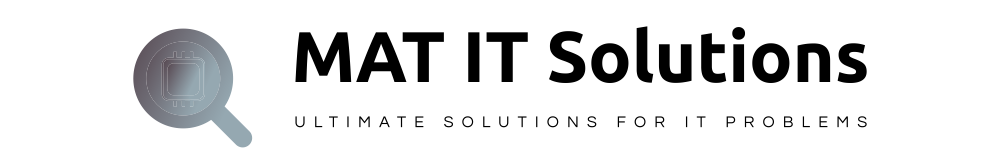Choosing cheaper computer hardware can be appealing due to the immediate savings it provides. However, many professionals and businesses have discovered that these low-cost options can lead to higher long-term costs. As technology advances rapidly in 2024, investing in high-quality hardware is critical for maintaining efficiency and performance.

According to a post from MAT IT Solutions, the potential drawbacks of purchasing low-cost hardware include higher repair costs, lower productivity, and missed opportunities for upgrades. Understanding these risks allows you to make more informed decisions about your technology investments, resulting in long-term savings and increased effectiveness.
7 Common Mistakes in Buying Computer Hardware
1. Poor performance causes lower productivity:
One of the most obvious consequences of buying cheap computer hardware is poor performance. While a low-cost processor or memory may appear adequate at first, you’ll soon notice performance issues when running modern applications, multitasking, or processing large datasets. This is especially true in 2024, when advanced applications require significant processing power, speed, and storage capacity.
Slow systems reduce productivity because users experience lag, freezing, and slow load times. Employees who rely on underperforming hardware frequently spend more time waiting for programs to load, which can add up to hours of lost productivity. In a business setting, this lost time can directly impact your bottom line, outweighing any savings you made by going with cheap hardware.
Solution: Purchase computer hardware that meets or exceeds the performance requirements of your business applications. High-quality processors, adequate RAM, and solid-state drives (SSDs) are required for smooth operation.
2. Increased maintenance and repair costs:
Cheap hardware is frequently built with lower-quality components, making it more likely to fail, malfunction, or require frequent maintenance. As businesses become more reliant on technology in 2024, any downtime caused by hardware failures will be costly, both in terms of repair costs and lost productivity.
Repairing or replacing faulty hardware, especially after a warranty expires, can quickly become costly. In some cases, low-quality devices may be beyond repair, forcing you to purchase new equipment sooner than expected. Furthermore, the time spent waiting for repairs can significantly disrupt business operations.
Solution: Investing a little more upfront in dependable hardware from reputable brands can save you from frequent repair costs and the frustration of ongoing maintenance. These products frequently come with longer warranties and better customer service, lowering the likelihood of extended downtime.
3. Lack of Future-Proofing:
While cheap hardware may meet current needs, it may not be suitable for future demands. As technology advances, software applications become more resource-intensive. Businesses and individuals will rely more on technologies such as artificial intelligence, virtual reality, and large-scale data processing by 2024, all of which necessitate more advanced hardware.
By purchasing low-cost hardware, you may find yourself needing to upgrade sooner than expected because your cheap components will be unable to keep up with the latest software or operating system updates. This constant need for upgrades ultimately costs more than investing in a higher-quality product that can withstand future advancements.
Solution: When purchasing hardware, consider the long term. Choose products that are future-proof, which means they can withstand technological advancements and upgrades without having to be replaced every few years.
4. Poor compatibility with modern software:
Cheap computer hardware frequently ships with outdated or incompatible drivers, firmware, or operating system limitations. In 2024, most modern software applications and business tools will be built to run on hardware that meets specific performance requirements. If your hardware does not meet these requirements, you will experience compatibility issues, crashes, and glitches, preventing you from using critical tools effectively.
In some cases, companies may discover that the less expensive hardware does not support the security updates or advanced features required to keep systems secure and compliant with modern industry standards. This incompatibility may expose your systems to security threats, which is another costly consequence.
Solution: When selecting hardware, prioritize compatibility with current and upcoming software releases. Look for products that provide regular firmware and driver updates to ensure long-term security and functionality.
5. Higher energy consumption and operational costs:
Another hidden cost of inexpensive computer hardware is increased energy consumption. Older or lower-end components are less energy efficient, resulting in higher electricity bills. As businesses in 2024 focus on sustainability and energy efficiency, investing in energy-efficient hardware can save you money over time while also lowering your carbon footprint.
Over time, the additional electricity costs associated with cheap, inefficient hardware may outweigh the initial savings. This is especially important for businesses with multiple workstations, as the combined energy costs can have a significant impact on operating expenses.
Solution: Select hardware with energy-saving features, such as low-power processors and energy-efficient power supplies. These components can save money in the long run while also helping to make the operation more environmentally friendly.
6. Security Threats and Data Vulnerabilities:
Cybersecurity is one of the most pressing concerns for businesses and individuals in 2024, and inexpensive computer hardware frequently lacks robust security features. Low-quality hardware may be more vulnerable to security breaches, malware attacks, and data loss, particularly if the devices do not support the most recent security protocol.
Using hardware with inadequate security measures can result in significant financial losses, reputational damage, and legal ramifications in the event of a data breach. Cheap hardware frequently lacks secure encryption, making it a target for hackers. The cost of recovering from a cyberattack or dealing with data loss far outweighs the benefits of purchasing low-cost hardware.
Solution: Purchase computer hardware with advanced security features like encryption, secure boot systems, and regular firmware updates. This can greatly reduce the likelihood of a cyberattack.
7. Poor customer support:
One of the most overlooked aspects of purchasing low-cost hardware is the level of customer support provided. Lower-cost products frequently have limited or poor-quality customer support, making it difficult to resolve problems quickly. When something goes wrong, the lack of support can cause extended downtime.
Premium hardware providers typically provide comprehensive customer support, extended warranties, and faster response times. These services can be extremely useful when you need to troubleshoot problems, make repairs, or obtain replacement parts.
Solution: When purchasing hardware, consider both the product itself and the support package that comes with it. A small investment in better customer support can save you a lot of time and money in the long run.
In 2024, smart computer hardware investments are critical for both individuals and businesses. While the temptation to choose cheaper hardware is strong, the long-term costs of poor performance, frequent repairs, increased energy consumption, and security flaws far outweigh the initial savings.
Thinking long-term and investing in higher-quality, future-proof hardware can help you increase productivity, reduce downtime, and avoid unnecessary costs. Whether you’re building a new PC for personal use or outfitting an entire office with workstations, prioritize dependability, performance, and security over short-term cost savings. This ensures that your hardware lasts for years, saving you money and headaches in the long run.