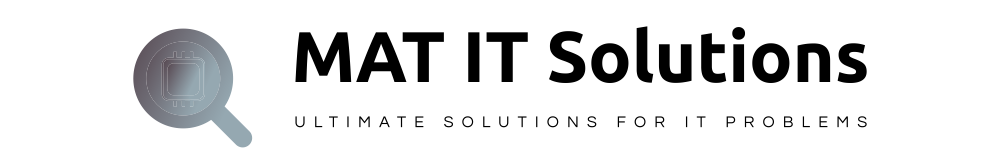Artificial intelligence’s (AI) role in graphic design is developing quickly, giving designers new ways to boost their creativity and optimize their workflows. The design process can be significantly accelerated in 2024 by AI-powered tools, which can also inspire new ideas and raise the standard of visual materials. Here is a thorough guide to the top ten AI tools for graphic designers that MAT IT Solutions has identified, helping to take creative endeavors to new heights.

Advantages of AI Tools for Graphic Designers:
1. Time Efficiency: By using AI tools to automate repetitive tasks like background removal and image enhancement, designers can spend more time on their creative projects rather than getting bogged down in technical details.
2. Increased Creativity: A number of AI tools, act as creative stimulants, enabling designers to experiment with novel aesthetics and visual concepts.
3. Higher Quality Output: AI-powered algorithms can enhance images, boost resolution, and maintain quality, producing professional-caliber visuals with little need for human intervention.
4. Cost Savings: Many AI tools provide features that do away with the need for multiple software programs or resources, helping companies cut down on design-related expenses.
5. Greater Versatility: AI tools’ versatility makes them ideal for a variety of design projects, encompassing a broad range of applications such as image creation, enhancement, video editing, and motion graphics.
6. Competitive Edge: By using AI-enhanced tools, designers can create excellent work more quickly and with unique creative elements, giving them a major edge in the highly competitive industry.
Limitations of AI Tools for Graphic Designers:
1. Creative Limitations: While AI is very good at automating a lot of tasks, it frequently lacks the nuanced creativity and originality that come from human imagination. AI-generated designs can sometimes appear consistent, especially when multiple designers use the same tools and presets.
2. Steep Learning Curve: Learners who are new to using some advanced AI tools, like Runway ML, face a steep learning curve. Despite their great potential, these tools require a significant amount of time and effort to learn, which can be challenging for designers who lack technical expertise.
Top 10 AI tools for graphic designers:
1. Adobe Sensei
Adobe’s sophisticated artificial intelligence and machine learning framework, known as Adobe Sensei, is smoothly integrated into programs like Photoshop, Illustrator, and Premiere Pro. By automating tasks like image analysis, facial feature manipulation, and background extraction, this technology streamlines complex procedures. Additionally, Adobe Sensei provides designers with intelligent layout design, font, and color modification recommendations, increasing productivity and saving time.
2. Canva’s AI-Powered Tools
The well-known online graphic design tool Canva has integrated artificial intelligence to improve design accessibility for all users. Canva’s AI-powered tools include the Background Remover, Magic Resize, and an AI text generator, among others. By streamlining the design process, these cutting-edge tools allow users to quickly and effectively explore and execute their creative ideas. The AI-generated text options offer useful inspiration for content creation, Magic Resize makes it easier to adapt images to different formats, and the Background Remover guarantees that images are presented without interruptions.
3. Designify
Designify is a sophisticated artificial intelligence-powered tool that makes photo editing and enhancement easier. It performs exceptionally well at tasks like color correction, background removal, and automatic image adjustments. Designify’s feature set makes it possible for designers to create excellent visuals with less manual labor, which makes it ideal for use in marketing collateral, social media graphics, and e-commerce. With its instant background removal and color adjustments, the tool makes photo editing quick and easy. It’s ideal for social media and marketing imagery.
4. Figma AI
Figma is a collaborative interface design tool enhanced by artificial intelligence, which facilitates real-time teamwork, smart layout modifications, and adaptable design features to elevate user experiences. With its recent AI advancements, designers can effortlessly develop user interfaces, benefiting from automated suggestions for layout and design. Figma AI service supports real-time collaboration for group projects, incorporates intelligent components for creating dynamic and responsive designs, and offers automated recommendations to streamline the design process.
5. AutoDraw by Google
Google has introduced AutoDraw, a drawing program powered by artificial intelligence that lets anyone create beautiful designs, regardless of artistic skill. The tool is especially helpful for producing rapid visual concepts and preliminary drafts because it can intelligently interpret users’ sketches and provide recommendations for improving them. It ensures a user-friendly experience that accommodates all skill levels by converting crude drawings into polished images. Because of this, AutoDraw is a great tool for creative ideation and brainstorming exercises.
6. DALL-E by OpenAI
OpenAI’s DALL-E is an intelligent artificial intelligence image generator that creates excellent images from textual descriptions. With the help of this cutting-edge tool, designers can express their ideas and create unique concepts, opening up a world of creative possibilities. DALL-E’s features make it especially useful for coming up with ideas, producing quick mockups, and producing creative assets. As such, it’s a priceless tool for conquering creative obstacles.
7. Remove.bg
An artificial intelligence program called Remove.bg was developed especially to remove backgrounds from photos quickly and accurately. For graphic designers working on product photos or portraits, this tool greatly increases productivity by enabling them to quickly separate subjects from their backgrounds and focus on creating a powerful final image. The program instantly removes backgrounds from photos while maintaining the integrity of fine details and edges. It works especially well in social media, marketing, and e-commerce settings.
8. DeepArt
DeepArt uses advanced deep learning algorithms to mimic the styles of well-known artists and transform images into works of art. With the help of this cutting-edge tool, graphic designers can take an existing image and add the unique visual components of well-known works of art, producing unique and creative results that improve print and digital designs.
Through the use of style transfer techniques influenced by well-known art movements, DeepArt creates unique artistic images that are especially well-suited for branding campaigns and creative endeavors.
9. Let’s Enhance
Let’s Enhance is a advanced artificial intelligence-powered image enhancement tool that upscale photos without sacrificing their quality. Because it can boost images to an amazing 4K resolution, it is especially helpful for designers who frequently work with low-resolution images. This makes it perfect for a variety of applications, including print media, digital design, and advertising. This tool is a great option for large format designs and prints because it not only enhances the resolution of low-quality images but also fine-tunes their color, texture, and sharpness.
10. Artbreeder
An artificial intelligence-powered platform called Artbreeder allows users to combine different images to create unique visuals. With the help of this tool, designers can combine features from several photos to create unique images that can be used for concept art, character design, and cutting-edge digital projects. Artbreeder, which is well-known for its remarkable image generation capabilities and versatility, is a useful tool for anyone looking to explore creative possibilities.
AI-driven tools are revolutionizing the graphic design industry by improving workflows and encouraging previously unheard-of creativity. These tools offer fundamental features that appeal to a broad spectrum of users, from beginners to seasoned pros, streamlining the design process while enhancing overall quality and creative potential. Designers can use these advancements to improve their projects, create eye-catching visuals, and keep a competitive edge in a market that is constantly evolving by realizing the unique advantages provided by different AI applications. The future of graphic design looks bright as long as technology keeps improving and combines human creativity with artificial intelligence’s potential.