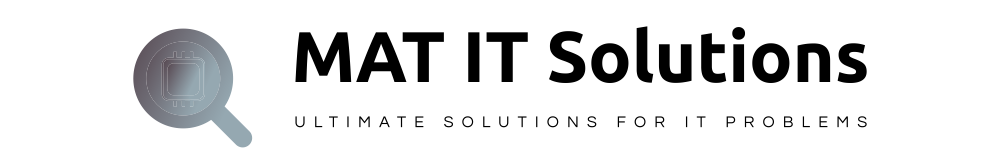The Advantages of Using Intelligent Code Editors in 2024 for a Smooth Programming Experience Choosing the right tools is essential to improving the coding experience in the quickly changing world of software development. It is essential for developers of all skill levels to choose the best code editor in order to write error-free, organized, and effective code. Advanced features in code editors can significantly increase output, reduce annoyance, and streamline processes.

This article will look at the seven top code editors recommended by MAT IT Solutions, which cater to developers of all skill levels. It will go over their key features and the advantages of using intelligent editors to make programming easier.
Top 7 Best Code Editors
1. Visual Studio Code Editors (VS Code):
VS Code’s advanced functionalities, such as IntelliSense and comprehensive debugging capabilities, make it an excellent choice for developers looking for an efficient coding environment. VS Code, widely regarded as one of the best code editors available today, is praised for its versatility, strong ecosystem of extensions, and intuitive user interface. Whatever their skill level, from beginners to seasoned pros, developers can customize their workspace to suit their unique needs with its integrated Git commands, debugging tools, and wide range of extensions.
Key Advantages:
1. Comprehensive Extension Library: Numerous extensions for different frameworks, languages, and workflows are available.
2. IntelliSense: Intelligent code completions derived from in-the-moment code analysis.
3. Integrated Git Support: Simplified version management with built-in Git control.
4. Debugging Capabilities: Provides a comprehensive debugging environment with step-through and breakpoints.
5. Cross-Platform: Offers versatility across environments and is compatible with Windows, macOS, and Linux.
Limitations:
1. High Memory Usage: When working with numerous extensions and large projects, a lot of RAM may be used.
2. Complicated for Novices: Novice developers may find the abundance of features and plugins overwhelming.
2. Notepad++ :
A simple and effective code editor, Notepad++ is perfect for beginners just starting out with coding. It has an intuitive interface and supports a variety of programming languages, making it a great starting tool for people who are new to coding. Notepad++ is still a great option for novices looking for a simple and efficient editing experience, even though it might not have all the features found in more advanced editors. It is especially appropriate for people who are just starting out with programming.
Key Advantages:
1. Lightweight: incredibly quick and resource-efficient.
2. Basic Interface: With a clear layout, this interface is perfect for novice developers.
3. Free & Open-Source: Free to use and updated by the community on a large scale.
4. Supports Several Languages: Numerous programming languages are supported with syntax highlighting.
5. Auto-Save and Backup: Automatic saves help to prevent data loss.
Limitations:
1. Limited Advanced Features: Project management and sophisticated debugging tools are absent.
2. Only for Windows: The cross-platform use of Notepad++ is restricted by its Windows-only nature.
3. Sublime Text:
One of Sublime Text’s best-known features is its lightning-fast speed and elegant, distraction-free UI. It supports many different programming languages and provides a wide range of customization possibilities through plugins. Experienced developers will find Sublime Text especially appealing due to its fast performance and versatility, even though some initial setup is required to fully utilize its capabilities. It is ideal for users with intermediate to advanced skills.
Key Advantages:
1. Fast Performance: Even with big files, there are no delays in response times.
2. Multi-Selection Editing: For quicker editing, edit several lines of code at once.
3. Distraction-Free Mode: A basic mode designed to concentrate only on programming.
4. Highly customizable: Packages and settings allow for extensive customization.
5. Cross-Platform Interoperability: Compatible with Linux, macOS, and Windows.
Limitations:
1. Limited Native Features: Many advanced features must be unlocked with plugins.
2.Paid License: To continue using the product after the free trial, a paid license is needed.
4. Brackets Code Editor:
An open-source code editor designed specifically for web developers is called Brackets. It provides features like preprocessor support, inline editing, and live preview to help developers write more streamlined and effective front-end code. One of Brackets‘ most notable features is its live preview feature, which allows web developers to see changes as they happen in real time right inside their browser. This tool is especially useful for beginner to intermediate web developers.
Key Advantages:
1. Live Preview: A real-time preview of HTML and CSS updates in a browser.
2. Open-Source: Developed by the community and available for free.
3. Preprocessor Support: Facilitates front-end development using SASS and LESS.
4. Split-Screen Editing: Enables several files to be edited at once.
5. Lightweight: Utilizes minimal system resources while operating effectively.
Limitations:
1. Limited Plugin Support: In comparison to larger editors like VS Code, it has fewer plugins.
2. Less Active Development: Compared to other editors, Brackets is not updated as frequently, which results in fewer new features.
5. Atom Code Editor:
Atom is an open-source code editor created by GitHub. As Atom is so flexible, developers can change any part of the editor to fit their requirements. As a result of its integrated GitHub functionality, it is a great choice for group programming projects. Because of its user-friendly interface and built-in collaboration tools, the editor is a dependable choice for individuals and teams working on collaborative projects. Users with varying skill levels, from beginners to intermediates, can benefit most from it.
Key Advantages:
1. Open-Source: Consists of no cost and community customization, with regular updates and new features.
2. Collaboration Features: Teletype enables real-time collaboration.
3. GitHub Integration: Version control and GitHub repositories are supported natively.
4. Customizable: Numerous packages available to increase functionality.
5. Intelligent Autocompletion: Offers instantaneous code recommendations in numerous languages.
Limitations:
1. Slow Performance: In comparison to other editors, it can be slower when working on larger projects.
2. Absence of Advanced IDE Features: Some of the more sophisticated testing and debugging tools found in complete IDEs are absent.
6. JetBrains IntelliJ IDEA:
One of the best integrated development environments (IDEs) made specifically for Java programming is IntelliJ IDEA, which is well known. It offers sophisticated refactoring options, strong code completion capabilities, and smooth version control system integration. Because of its intelligent features, IntelliJ IDEA is a valuable tool for developers working on large, complex projects. Developers with intermediate to advanced experience, especially in Java development, will find it especially useful.
Key Advantages:
1. Smart Code Completion : Intelligent code suggestions catered to Java development are provided by Smart Code Completion.
2. Advanced Refactoring Tools: Offers strong refactoring to aid in code optimization and cleaning.
3. Built-in development tools: Integrated testing, debugging, and database management tools.
4. Version Control Integration: Facilitates repository handling by supporting Git and other version control systems.
5. Support for Multiple Languages: Kotlin, Groovy, and other languages are supported in addition to Java.
Limitations:
1. Resource-intensive: Needs a lot of CPU power and memory, especially for bigger projects.
2. Paid License: Following a free trial, the fully functional version needs a paid license.
7. PyCharm:
JetBrains’ PyCharm is a powerful integrated development environment designed specifically for Python programming. Its sophisticated features, which include intelligent code completion, extensive refactoring capabilities, and efficient debugging tools, make it the perfect option for developers who want to produce scalable and superior Python applications. PyCharm‘s deep understanding of Python code makes it a vital tool for serious Python developers working on large-scale projects, especially intermediate to expert-level ones.
Key Advantages:
1. Optimized for Python: code completion and error highlighting are specifically designed for Python.
2. Integrated Testing Tools: Pre-installed instruments for creating and troubleshooting tests.
3. Smart Autocompletion: Context-aware suggestions help reduce errors and speed up coding.
4. Web Framework Support: Django and other Python web frameworks are well supported.
5. Database Integration: Consists of management and query tools for databases.
Restrictions:
1. High Resource Consumption: Not suitable for low-spec machines due to its significant memory and CPU requirements.
2. Paid Version for Advanced Features: Only the paid version offers the entire feature set.
The efficiency of your workflow, the caliber of your code, and your productivity can all be greatly impacted by the code editor you choose. Editors with user-friendly interfaces, like Notepad++, Atom, and Brackets, make programming easier for beginners. On the other hand, more complex editors with more features, such as Visual Studio Code, Sublime Text, and JetBrains IntelliJ IDEA, are meant for experienced developers. Using the appropriate tool that fits your needs will improve your programming experience and make it more efficient and smooth, regardless of your level of experience. Making the time to learn and become proficient with these editors will pay off handsomely as your programming abilities develop and become more proficient.